在HHVM上运行Yii2
HipHop Virtual Machine (HHVM)是一个处理虚拟机器,来自Facebook,基于just-in-time(JIT)编译。HHVM将PHP代码翻译成功中间的HipHop bytecode (HHBC),并动态翻译PHP代码为机器码,它可以被优化并原生的执行。
准备
按照官方指南http://www.yiiframework.com/doc-2.0/guide-start-installation.html的描述,使用Composer包管理器创建一个新的yii2-app-basic应用。
如何做…
根据如下步骤,在HHVM上运行Yii:
- 安装Apache2或者Nginx web服务器:
- 跟随这个指南https://docs.hhvm.com/hhvm/installation/introduction,在Linux或者Mac上安装HHVM。例如在Ubuntu上,你需要运行如下命令:
sudo apt-get install software-properties-common
sudo apt-key adv --recv-keys --keyserver
hkp://keyserver.ubuntu.com:80 0x5a16e7281be7a449
sudo add-apt-repository "deb http://dl.hhvm.com/ubuntu
$(lsb_release -sc) main"
sudo apt-get update
sudo apt-get install hhvm
After installing, you will see the following tips in your
terminal:
****************************************************************
****
* HHVM is installed.
*
* Running PHP web scripts with HHVM is done by having your
* webserver talk to HHVM over FastCGI. Install nginx or Apache,
* and then:
* $ sudo /usr/share/hhvm/install_fastcgi.sh
* $ sudo /etc/init.d/hhvm restart
* (if using nginx) $ sudo /etc/init.d/nginx restart
* (if using apache) $ sudo /etc/init.d/apache restart
*
* Detailed FastCGI directions are online at:
* https://github.com/facebook/hhvm/wiki/FastCGI
*
* If you're using HHVM to run web scripts, you probably want it
* to start at boot:
* $ sudo update-rc.d hhvm defaults
*
* Running command-line scripts with HHVM requires no special
setup:
* $ hhvm whatever.php
*
* You can use HHVM for /usr/bin/php even if you have php-cli
* installed:
* $ sudo /usr/bin/update-alternatives \
* --install /usr/bin/php php /usr/bin/hhvm 60
****************************************************************
****
- 尝试为你的网站手动启动内置服务器:
cd web
hhvm -m server -p 8080
在你的浏览器中打开localhost:8080:
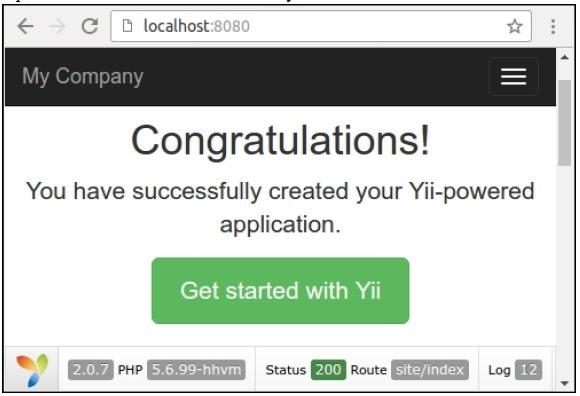
现在你就可以使用HHVM来开发你的项目了。
- 如果你使用Nginx或者Apache2服务器,HHVM会在
/etc/nginx和/etc/apache2目录中自动创建它自己的配置文件。在Nginx的例子中,它会创建/etc/nginx/hhvm.conf模板,来包含你的项目的配置。例如,我们来创建一个新的虚拟托管名叫yii-book-hhvm.app:
server {
listen 127.0.0.1:80;
server_name .yii-book-hhvm.app;
root /var/www/yii-book-hhvm.app/web;
charset utf-8;
index index.php index.html index.htm;
include /etc/nginx/hhvm.conf;
}
添加hostname到你的/etc/hosts:
127.0.0.1 yii-book-hhvm.app
现在重启这个Nginx服务器:
sudo service nginx restart
最后,在浏览器中打开这个新的host:
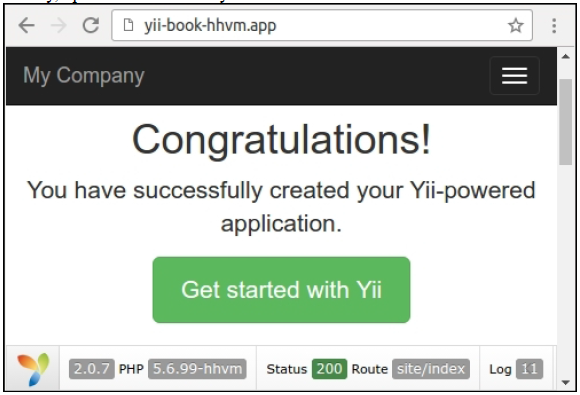
你的服务器被成功设置。
工作原理…
你可以在fastcgi模式下使用HHVM作为PHP处理的备选项。默认情况下,它会监听9000端口。你可以在/etc/hhvm/server.ini文件中修改fastcgi进程的这个默认端口:
hhvm.server.port = 9000
在/etc/hhvm/php.ini文件中配置这个指定的PHP选项:
参考
欲了解更多关于安装HHVM的信息,参考如下地址:
欲了解更多关于HHVM使用方法的信息,参考https://docs.hhvm.com/hhvm/