创建一个自定义视图渲染器
这里有许多PHP模板引擎。Yii2只提供原生PHP模板。如果你想使用一个存在的模板引擎,或者创建你自己的,你需要实现它——当然,如果还没有被Yii社区实现的话。
在本小节中,我们将会重新实现Smarty模板支持。
准备
- 按照官方指南http://www.yiiframework.com/doc-2.0/guide-start-installation.html的描述,使用Composer包管理器创建一个新的
yii2-app-basic应用。 - 安装Smarty库:
composer require smarty/smarty
如何做…
执行如下步骤,创建一个自定义视图渲染器:
- 创建
smarty/ViewRenderer.php:
<?php
namespace app\smarty;
use Smarty;
use Yii;
class ViewRenderer extends \yii\base\ViewRenderer
{
public $cachePath = '@runtime/smarty/cache';
public $compilePath = '@runtime/smarty/compile';
/**
* @var Smarty
*/
private $smarty;
public function init()
{
$this->smarty = new Smarty();
$this->smarty->setCompileDir(Yii::getAlias($this->compilePath));
$this->smarty->setCacheDir(Yii::getAlias($this->cachePath));
$this->smarty->setTemplateDir([
dirname(Yii::$app->getView()->getViewFile()),
Yii::$app->getViewPath(),
]);
}
public function render($view, $file, $params)
{
$templateParams = empty($params) ? null : $params;
$template = $this->smarty->createTemplate($file, null,
null, $templateParams, false);
$template->assign('app', \Yii::$app);
$template->assign('this', $view);
return $template->fetch();
}
}
- 现在,我们需要连接这个视图渲染器到应用中。在
config/web.php文件中,我们需要添加视图组件的渲染器:
'components' => [
//....
'view' => [
'renderers' => [
'tpl' => [
'class' => 'app\smarty\ViewRenderer',
],
],
],
//...
];
- 现在让我们测试它。创建一个新的
SmartyController:
<?php
namespace app\controllers;
use yii\web\Controller;
class SmartyController extends Controller
{
public function actionIndex()
{
return $this->render('index.tpl', [
'name' => 'Bond',
]);
}
}
- 接下来,我们需要创建
views/smarty/index.tpl视图:
<div class="smarty-index">
<h1>Smarty Example</h1>
<p>Hello, {$name}!</p>
</div>
- 尝试访问这个控制器。如果成功的话,你应该能得到如下输出:
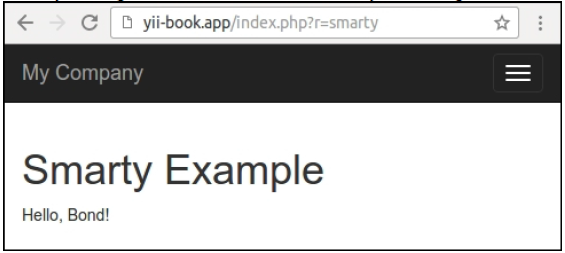
工作原理…
视图渲染器继承了yii\base\ViewRenderer抽象类,并只需要实现一个方法render:
<?php
namespace yii\base;
abstract class ViewRenderer extends Component
{
/**
* Renders a view file.
*
* This method is invoked by [[View]] whenever it tries to render a view.
* Child classes must implement this method to render the given view file.
*
* @param View $view the view object used for rendering the file.
* @param string $file the view file.
* @param array $params the parameters to be passed to the view file.
* @return string the rendering result
*/
abstract public function render($view, $file, $params);
}
因此,我们会获得一个视图组件、文件路径和渲染变量。我们需要处理这个问题,并返回渲染的结果。在我们的例子中,处理它自己是通过Smarty模板引擎完成的,所以我们需要正确的初始化它,并调用它的处理方法:
class ViewRenderer extends \yii\base\ViewRenderer
{
public $cachePath = '@runtime/smarty/cache';
public $compilePath = '@runtime/smarty/compile';
private $smarty;
public function init()
{
$this->smarty = new Smarty();
$this->smarty->setCompileDir(Yii::getAlias($this->compilePath));
$this->smarty->setCacheDir(Yii::getAlias($this->cachePath));
$this->smarty->setTemplateDir([
dirname(Yii::$app->getView()->getViewFile()),
Yii::$app->getViewPath(),
]);
}
//…
}
将Yii临时文件存放在应用runtime文件夹中是一个好习惯。这就是为什么我们设置compile文件夹(Smarty存储它的编译为PHP的模板)到runtime/smarty/compile。
渲染它自己非常简单:
public function render($view, $file, $params)
{
$templateParams = empty($params) ? null : $params;
$template = $this->smarty->createTemplate($file, null, null,
$templateParams, false);
$template->assign('app', \Yii::$app);
$template->assign('this', $view);
return $template->fetch();
}
通过$this->render设置的数据被传递到Smarty模板。此外,我们创建特殊的Smarty模板变量,名叫app和this,它分别指向Yii:$app和Yii::$app->view,这允许我们在一个模板内部获取应用属性。
然后,我们就可以渲染这个模板了。
参考
你可以立刻使用带有插件和配置支持的Smarty视图渲染器,在https://github.com/yiisoft/yii2-smarty。
为了了解更多关于Smarty和视图渲染器,参考如下地址: