身份验证
大部分应用都会为用户提供登录或者重置忘记的密码的功能。在Yii2中,缺省情况下,我们没有这个机会。对于basic应用模板,默认情况下,Yii只提供了两个测试用户,这个两个用户是在User模型中写死的。所以,我们必须实现特殊的代码,来使得用户能数据库中登录。
准备
- 按照官方指南http://www.yiiframework.com/doc-2.0/guide-start-installation.html的描述,使用Composer包管理器创建一个新的应用。
- 在你的配置的组件部分,添加:
'user' => [
'identityClass' => 'app\models\User',
'enableAutoLogin' => true,
],
- 创建一个
User表。输入如下命令创建migration:
./yii migrate/create create_user_table
- 更新刚刚创建的migration:
<?php
use yii\db\Schema;
use yii\db\Migration;
class m150626_112049_create_user_table extends Migration
{
public function up()
{
$tableOptions = null;
if ($this->db->driverName === 'mysql') {
$tableOptions = 'CHARACTER SET utf8 COLLATE utf8_general_ci ENGINE=InnoDB';
}
$this->createTable('', [
'id' => Schema::TYPE_PK,
'username' => Schema::TYPE_STRING . ' NOT NULL',
'auth_key' => Schema::TYPE_STRING . '(32) NOT NULL',
'password_hash' => Schema::TYPE_STRING . ' NOT NULL',
'password_reset_token' => Schema::TYPE_STRING,
], $tableOptions);
}
public function down()
{
$this->dropTable('');
}
}
- 更新已存在的模型
models/User:
<?php
namespace app\models;
use yii\db\ActiveRecord;
use yii\web\IdentityInterface;
use yii\base\NotSupportedException;
use Yii;
class User extends ActiveRecord implements IdentityInterface
{
/**
* @inheritdoc
*/
public function rules()
{
return [
['username', 'required'],
['username', 'unique'],
['username', 'string', 'min' => 3],
['username', 'match', 'pattern' =>
'~^[A-Za-z][A-Za-z0-9]+$~', 'message' => 'Username can contain only alphanumeric characters.'],
[['username', 'password_hash',
'password_reset_token'],
'string', 'max' => 255
],
['auth_key', 'string', 'max' => 32],
];
}
/**
* @inheritdoc
*/
public static function findIdentity($id)
{
return static::findOne($id);
}
public static function findIdentityByAccessToken($token, $type = null)
{
throw new NotSupportedException('"findIdentityByAccessToken" is not implemented.');
}
/**
* Finds user by username
*
* @param string $username
* @return User
*/
public static function findByUsername($username)
{
return static::findOne(['username' => $username]);
}
/**
* @inheritdoc
*/
public function getId()
{
return $this->getPrimaryKey();
}
/**
* @inheritdoc
*/
public function getAuthKey()
{
return $this->auth_key;
}
/**
* @inheritdoc
*/
public function validateAuthKey($authKey)
{
return $this->getAuthKey() === $authKey;
}
/**
* Validates password
*
* @param string $password password to validate
* @return boolean if password provided is valid for current
user
*/
public function validatePassword($password)
{
return Yii::$app->getSecurity()->validatePassword($password, $this->password_hash);
}
/**
* Generates password hash from password and sets it to the model
*
* @param string $password
*/
public function setPassword($password)
{
$this->password_hash =
Yii::$app->getSecurity()->generatePasswordHash($password);
}
/**
* Generates "remember me" authentication key
*/
public function generateAuthKey()
{
$this->auth_key =
Yii::$app->getSecurity()->generateRandomString();
}
/**
* Generates new password reset token
*/
public function generatePasswordResetToken()
{
$this->password_reset_token =
Yii::$app->getSecurity()->generateRandomString() . '_' . time();
}
/**
* Finds user by password reset token
*
* @param string $token password reset token
* @return static|null
*/
public static function findByPasswordResetToken($token)
{
$expire =
Yii::$app->params['user.passwordResetTokenExpire'];
$parts = explode('_', $token);
$timestamp = (int) end($parts);
if ($timestamp + $expire < time()) {
return null;
}
return static::findOne([
'password_reset_token' => $token
]);
}
}
- 创建一个migration,它会添加一个测试用户:
./yii migrate/create create_test_user
- 更新刚刚创建的migrate:
<?php
use yii\db\Migration;
use app\models\User;
class m150626_120355_create_test_user extends Migration
{
public function up()
{
$testUser = new User();
$testUser->username = 'admin';
$testUser->setPassword('admin');
$testUser->generateAuthKey();
$testUser->save();
}
public function down()
{
User::findByUsername('turbulence')->delete();
return false;
}
}
- 安装所有的migration:
./yii migrate up
如何做…
- 访问
site/login,输入admin/admin凭证:
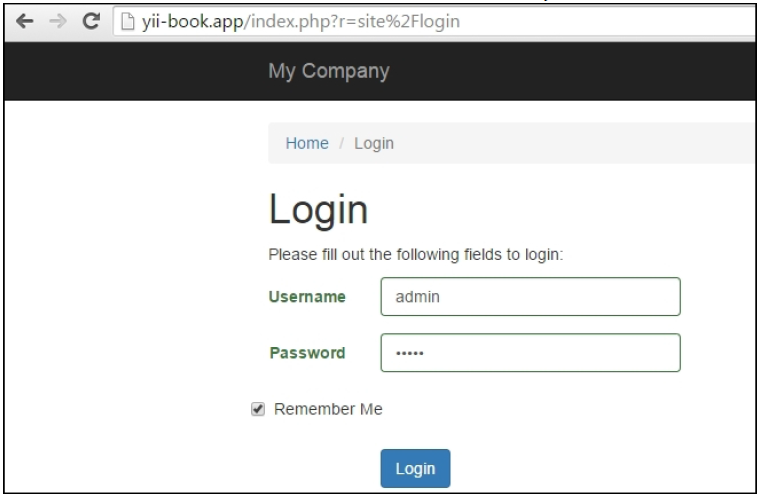
- 如果你完成了这些步骤,你就能登录。
工作原理…
- 首先,为用户表创建一个migration。除了ID和用户名,我们的表还包含特殊的字段,例如
auth_key(主要用途是通过cookie验证用户的身份),password_hash(处于安全原因,我们不能存储密码本身,而应该只是存储密码的hash),以及password_reset_token(当用户需要重置密码时使用)。 - 安装和
create_test_usermigration之后的结果如下图所示:
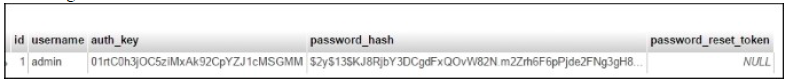
我们已经为User模型添加了特殊的方法,并且修改了继承class User extends ActiveRecord implements IdentityInterface,因为我们需要能从数据库中找到用户。
你也可以从高级apphttps://github.com/yiisoft/yii2-appadvanced/blob/master/common/models/User.php中复制用户模型`User。
参考
欲了解更多信息,参考http://www.yiiframework.com/doc-2.0/guide-securityauthentication.html。